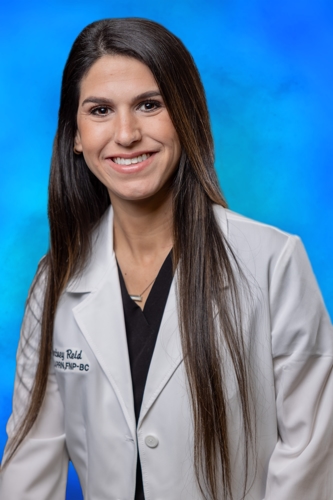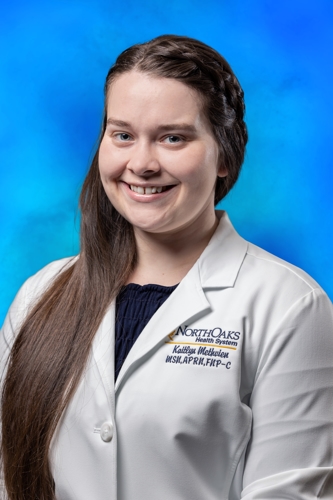Telemedicine Options
Frequently Asked Questions (FAQs)
1. What Is Telemedicine?
Telemedicine refers to the delivery of healthcare from a distance by using
secure, electronic information and technology, such as computers, cameras,
smartphones, videoconferencing, and the Internet. Through telemedicine,
patients can have video visits and consults with healthcare providers
virtually, thereby eliminating the need for an in-person visit.
2. How Do Telemedicine Virtual Visits Work?
Anyone who would like to book a telemedicine appointment will need to set
up an account with the North Oaks patient portal, myCHART. You can create
an account by visiting
northoaks.org/mychart.
To learn how to schedule an appointment, see #8
How Do I Schedule a Telemedicine Appointment? below.
3. What Conditions Can Be Treated via Telemedicine?
North Oaks is currently offering
Primary Care telemedicine appointments with a nurse practitioner for both
new and
established patients.
Telemedicine is suitable for a number of non-emergency medical appointments,
including:
-
Establishing Care: Establish care with a primary care provider.
-
Follow-up appointments: Discuss test results, treatment progress, and medication adjustments.
-
Common illnesses: Cold, flu, allergies, skin conditions, etc.
-
Chronic disease management: Diabetes, hypertension, etc. (at your provider’s discretion)
4. Is Telemedicine Secure?
Yes, telemedicine platforms are secure because they use encryption and
comply with privacy regulations, including HIPAA, to ensure patient confidentiality
at all times. To help ensure your privacy, use a secure Internet connection
during virtual visits.
5. What Equipment Do I Need?
To participate in a telemedicine virtual visit, you’ll need:
- A device (computer, tablet, or smartphone) with a camera and microphone
- A stable and secure Internet connection
- A quiet, private space for the consultation
6. How Do I Prepare for a Telemedicine Visit?
- Test your equipment beforehand
- Make a list of your symptoms, medications, and questions
- Find a well-lit, quiet area for the virtual visit
- Be ready at the scheduled appointment time
7. Will Insurance Cover Telemedicine Visits?
Many insurance plans now cover telemedicine visits. Check with your insurance
provider to confirm coverage.
North Oaks employees and their dependents on the UMR health insurance plan
have a $0 co-pay for telemedicine visits.
8. How Do I Schedule a Telemedicine Appointment?
You will need a North Oaks myCHART account to schedule a telemedicine appointment.
You can create an account by visiting
northoaks.org/mychart.
-
If you have not already done so, please visit
northoaks.org/mychart to create an account. Be sure to store your password in a secure location.
-
Log into your myCHART account at
northoaks.org/mychart or by using the myCHART app on your mobile device.
-
Once you are logged in, find the “Visits” button at the top of your screen.
-
Find and select the “Schedule or Request an Appointment” button at the top of your screen.
-
Select the “Provider Visit” button and answer the questions. When asked “The reason for visit you have chosen can be seen by a provider virtually,
would you like to schedule a video visit”? Answer – “Yes”.
- Choose the provider’s time slot available that works best for you.
- You will receive a link or invitation to join a secure video call.
- At the scheduled time, you will log in to myCHART using a computer, tablet,
or smartphone.
- Your provider will conduct the consultation, discuss your symptoms and
provide recommendations.
If you need help scheduling, please call us at (985) 230-2778. We look
forward to serving you through our telemedicine service!